Guest Blogger: Blair Humienny
Having a professional-looking LinkedIn profile is a free, simple step you can take to establish yourself as a tech leader and modernize your brand. Think about it – If you’re trying to convince a prospect that you’re comfortable with new technology, but they see that you have an unfinished profile on LinkedIn, doesn’t that hurt your case?
According to Datto’s 2018 survey of 2,300 MSPs, 54% are using LinkedIn daily. More people may be on Facebook, but LinkedIn is becoming the go-to place for B2B businesses to connect with leads. In fact, the visitor-to-lead conversion rate is 3 times higher on LinkedIn than both Twitter and Facebook.
There are a lot of things you can do to maintain a good LinkedIn profile, including setting up a MSP Advantage Social Drip campaign, but for now, let’s take a look at cleaning up your profile (or even creating one) so it looks professional.
A few types of LinkedIn accounts exist, but you should start with a personal profile and a company page (which will use your personal profile as an access point). We’ve already written about optimizing your company LinkedIn, so right now we can focus on personal. See the infographic below.
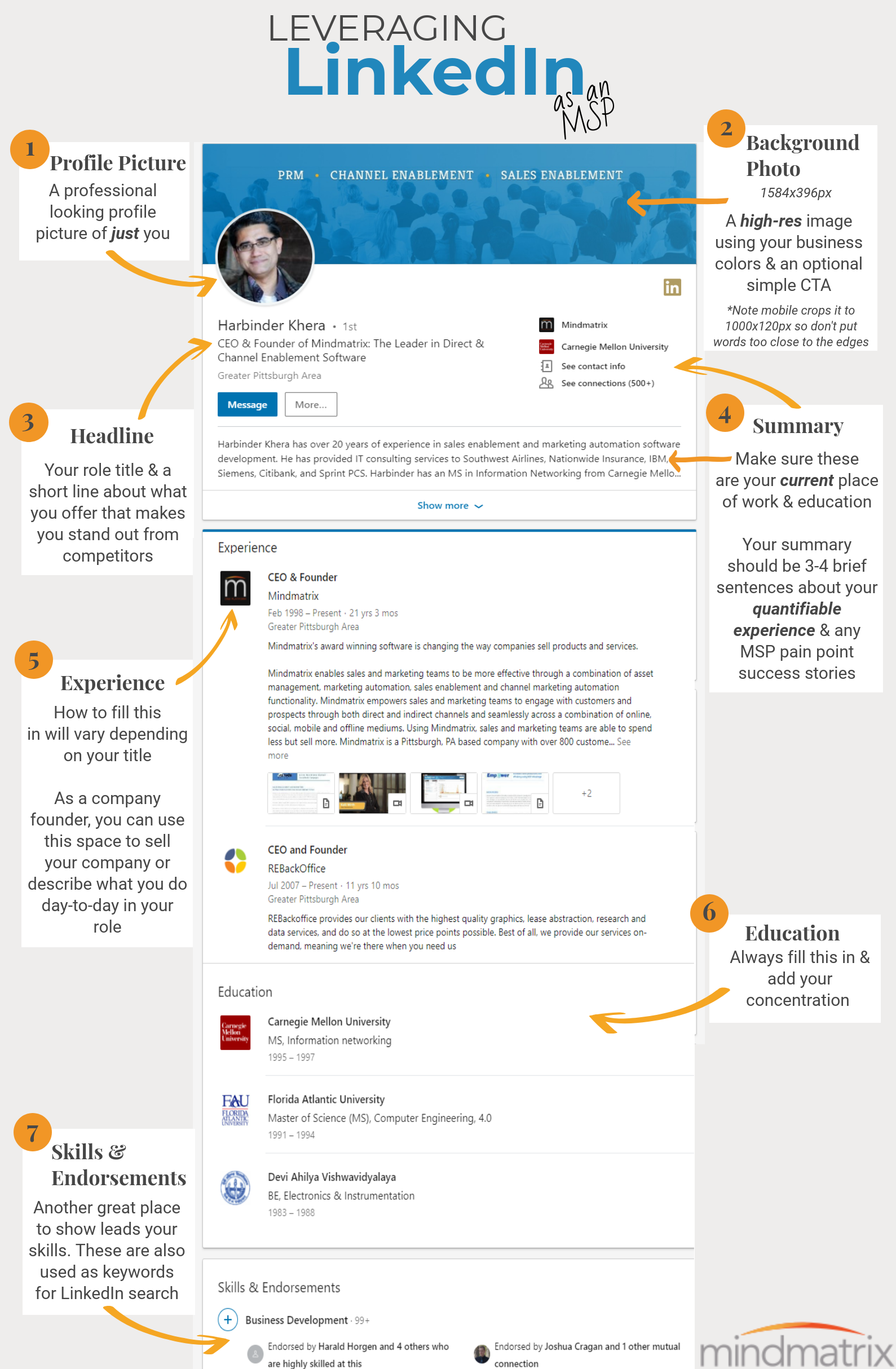
Blair Humienny is a client service & marketing specialist at Mindmatrix. She trains customers in Mindmatrix marketing automation and sales enablement software. She also provides ongoing, high-level marketing/sales consultation and analysis to small-to-medium sized B2B companies. She works closely with other team members on various accounts, handling support requests and managing internal projects.

